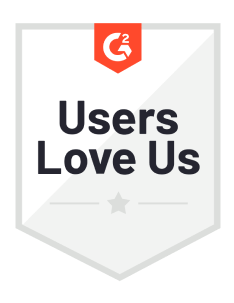Operations Automation 101 – What is it and When Do I Need It?
Every business has operations processes.
Operations processes are the recurring activities that an organization carries out to drive its core, existential functions. In business, those functions are usually the revenue-generating activities.
From that, it follows that the operations department represents the sum of a business’s core, recurring processes. Whatever core processes are done over and over to keep driving a business forward, it’s typically the operations team that’s responsible for them.
Also, the structure of the operations team, the nature of its roles, and – most importantly – the design of its processes and workflows, are completely dependent on the core, recurring operations of the business.
What is operations automation?
Every recurring business operation has a process, some more well-defined than others.
Some operations processes are carried out in dedicated systems that support operations teams with tracking and execution – for example, CRM or ERP systems.
Many operations processes, however, are still carried out with manual “grunt work” that operations teams coordinate by hand, using conventional office applications like email, chat tools, spreadsheets, and meetings.
It’s the traditional, time-tested method for managing operations work, and there’s no extra training or systems required. But it’s a costly, inefficient, and unreliable way of carrying out operations, and it doesn’t scale with the increasingly operational volumes of a growing business.
Operations automation, on the other hand, is a system that contains the exact sequence of steps required to complete an operations process, but removes all of the manual coordination work from it by automating those steps in the process.
Some classic examples of automated process steps include:
- Document creation, labeling, and submission
- Work or task handovers between teams
- Work or task instructions, notifications, and follow-ups
- Approval requests
- Data references to and from disconnected systems
Another major differentiator of operations automation are the visibility and reliability benefits. Where traditional coordination typically requires update meetings and emails, follow-ups, and manual requests for “status”, automated operations processes provide clear, real-time progress visibility, and leave no confusion about accountability. Every process stakeholder knows exactly what to do, when to do it, and how.
Do I need operations automation?
The nature of operations is recurring business, and the more repetitive an operations process, the more ripe it is for automation.
Ask yourself:
- Is this process done more than once per month?
- Is this process highly predictable, with the same steps (more or less) every time?
- Does this process involve information exchange between systems, or handovers between teams?
- Does managing this process prevent me from doing the work that I actually want to do?
If you answered yes to any of these, your operations could definitely benefit from automation.
Specifically, in fast-growing businesses, when major increases in volume are added to operations, any non-automated operations processes are prone to break down or cause painful bottlenecks. This pattern you won’t be able to ignore.
Instead of throwing people or overtime hours at the problem, think automation first.
What results can I expect to see?
When executed well, the benefits of automating operations can be substantial. McKinsey & Co. cites the following examples from diverse industries:
- A bank automated its mortgage application and decision process, cutting the cost of a new mortgage by 70 percent and reducing approval time from several days to just one minute
- An insurance company that automated a settlement process for simple claims, allowing them to provide better customer service, reduce manual operating costs, and ultimately, offer lower premiums
- A food delivery and vending service that automated field operations and servicing processes, reducing manual coordination volume (email, Slack messages, etc) by 70 percent.
By automating information- and step- intensive processes, total costs can be cut by up to 90 percent, and turnaround times can be improved exponentially.
How do I get started?
First, you need to understand and prioritize your highest impact operations processes. Decide which process, if automated today, would make the most difference.
To help you hone in on your first process, use the planning tool on page 30 of the Operations Automation Playbook.
From there, you’ll need to find an adequate and preferably no-code tool to build and host your automated processes. The previously mentioned playbook also has a section on finding the right tool, starting on page 27. This article also covers the essential features to look for in your automation tool.
Once you’ve got your tool and first process, you can set up and start running your first automated operations process in just a few minutes. Refer again to the automation playbook for step-by-step instructions on how to do this the right way, and not waste any time getting your first process off the ground.
Conclusion
This article has provided a high-level overview of operations automation. We’ve discussed the operations process itself, the current state of “manual operations coordination,” and the benefits of operations automation using no-code process management.
In Operations Automation part II, we’ll dive more deeply into the implementation and evaluation of automated processes, and discuss intermediate no-code tactics that can help you to reap the benefits of automation even further. Be sure to subscribe to the Next Matter blog using the form on this page to receive that article, and more operations automation hacks every week.