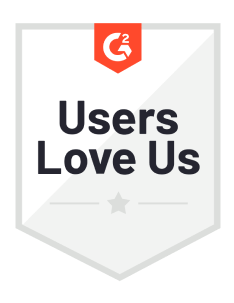Complexity: The Hidden Factor at the Heart of Poor Customer Experience
We’ve all been on the receiving end of terrible customer service at one point or another.
Whether you’re disputing a bill or returning a product, there are few things more frustrating than a process that simply doesn’t work.
Communications are missed, emails ignored, and you’re constantly explaining the situation to a new person every time you get in touch. The left hand doesn’t know what the right hand is doing, and the customer always ends up caught in the middle.
But here’s the secret: These experiences are as difficult and frustrating for CS teams as they are for customers. But why?
😩 How Complex Processes Make Life Difficult for Customers and CS Agents
What do these three poor customer experiences have in common?
- A customer of a financial services company is setting up an account. They’ve applied through the app, filled out their details, sent a selfie with their ID, and dug through their emails to find proof of address and employment.
Two weeks later, the status of the application is unclear, they haven’t got an update, and every call to the CS team results in 45 minutes of waiting and more confusion. Eventually, the customer gives up and goes elsewhere. - A customer of an eCommerce store needs to return a product. It takes days and far too many emails to work out if the return is valid.
There are no updates on what’s happening and when, leaving the customer in the dark about when a courier is coming or if they can expect a refund. - A customer of an insurance company has just had their car totaled. They urgently need details about whether the claim will be covered or whether they’ll need to pay the damages themselves. But the online chatbot just keeps sending them back to the company’s FAQ page, which is suspiciously vague on details.
On the surface, it might seem like bad customer service is the real culprit here. It certainly looks that way to the three disappointed customers who just want to get done what they need to do. But the real challenge is complexity.
All three of these situations are examples of complex customer service tickets in action. Customer onboarding, product returns, and claims handling are uniquely complex processes, requiring multiple teams, stakeholders, and integrations. But what does that mean in practice?
💰The Cost of Complexity in Your Customer Experience
Over the last few years, it’s become increasingly easy to automate simple customer service tasks like checking order information or changing account details. There’s now a plethora of no-code apps, plugins, and extensions that non-technical staff can use to build simple automations - either within their existing helpdesk platform or elsewhere. Even when an agent needs to be involved, the moving parts here remain fairly limited.
📖 Read: What is the Difference Between Low-Code and No-Code Automation?
But when it comes to complex processes, the situation is much more difficult. Many of these no-code tools and CRM extensions struggle to handle the challenges of multi-team coordination, logistics, multiple systems, and more. And the more complexity you add, the harder this challenge gets. Just look at the amount of conditions and rules involved in a typical product replacement workflow:

According to one survey, only 26% of high-complexity tickets can be easily resolved, and the remaining 74% require additional stages or transfers. On the other hand, 85% of the simplest tasks could be easily resolved in one stage.
But these processes aren’t just an issue because of the moving parts involved; it’s also about the stakes. Some 60% of customers say they’re prepared to purchase from a brand based solely on the service they expect to receive.
📖 Read: Bulletproof Customer Service with Workflow Automation: A Brief Guide
But at the same time, 62% of CS leaders feel they’re behind in providing the more instant experiences these customers expect. This becomes a critical issue when considering complex workflows like product returns, B2B onboarding, and more - because they’re already make or break for your customer.

So what does this all mean? Complex processes present both a risk and an opportunity. Brands that can deliver a smooth customer experience for even the most complex processes can expect to be rewarded with loyal customers who keep returning. On the other hand, delays, confusion, and miscommunication will only add to the customer’s frustration, making it less and less likely you’ll see them again.
But what makes a complex process so difficult? What are the key differences – and how should you go about automating them?
➡️ How to Define and Resolve Complex Processes
As we’ve discussed, simple tasks like changing customer information can be easily automated with no-code apps, extensions, and plug-ins. Many of these tools will also integrate with your chosen helpdesk, such as Zendesk or Front. But the more complexity is involved, the less able these tools are to effectively manage the whole process.

This means you end up relying on a few senior CS agents who spend too much of their time handling complex, escalated tickets. The result? Wasted time, human error, and frustrated customers. For these processes to be effectively automated, you need a more robust approach. But how do you identify which processes are complex and what factors are involved?
In general, complexity can be defined by the presence of a few key factors:
🤝 1. Teams and Stakeholders
The simplest customer service processes require input from just one or two people; either just the customer themselves (ie. self service), or potentially one CS agent. This includes tasks like changing address details, requesting an order update, or retrieving an invoice.
But not all tickets are this simple – and the more stakeholders or teams you add, the more complex the request becomes.
A classic example is a customer offboarding workflow. This could require any number of tasks that need to be done by a certain person in a specified way, including:
- A senior CS agent gets in contact with the customer to see if the account can be rescued.
- The finance manager checks outstanding bills, identifies refunds where necessary, and confirms the account has been settled.
- A contractor or employee needs to pick up/return items from a physical location.
🤔 So, what’s the solution?
Robust rules-based workflow automation tools let you customize policies to assign tasks to specific people, teams, or role types. You can also create a hierarchy of preference for when designated stakeholders aren’t available – and specify whether tasks need to happen concurrently or consecutively. Stakeholders can confirm task completion via pre-defined options like “rescue attempt complete” or “account balance settled”.
📖 Read: Customer Offboarding Workflow Guide
🔗 2. Systems and Integrations
The number of systems and integrations involved in a process can also increase the complexity. This could include any combination of CRMs, ERPs, financial software, and more.
Let’s look at a customer onboarding process in a financial services company as an example. In this situation, the organization will need to compile personal and financial information on the customer that can be saved in the CRM, and correlate that with third-party credit information.
They’ll also need to enter details of the product into their finance and mortgage tracking software. At the same time, compliance laws require that all customer information must be saved in a particular place, retained for a certain period, and then deleted after another.
All in all, there are a lot of moving parts here that need to be managed. And for most financial services providers – there’s no room for error here.
🤔 So, what’s the solution?
Customers should be able to provide information, documents, and evidence via automated forms that can automatically save information in the CRM, ERP, or elsewhere. Workflows should also be able to source third-party credit information via secure APIs. These workflows also require customizable data policies to ensure information is saved in a certain place (eg. CRM), with any relevant retention or deletion policies enabled.
📖 Read: Maximizing Compliance Efficiency with KYC Automation and Workflows
✉️ 3. Customer Interactions
Another key cause of complexity. Workflows that require no customer interactions are simple to automate. But the situation gets more difficult if multiple back-and-forths are required.
Let’s take a payment dispute as an example. The customer might be applying for a refund, return, or simply disputing the quality of service received. To do that, they need to send specific evidence (eg. pictures, order/payment confirmation, delivery confirmation, etc.), which the CS agent will need to validate and sign off.
The company will then need to confirm whether the dispute is valid, based on predefined criteria, and what the next steps are – eg. a return, refund, or sending a contractor out to do the job again. All this requires constant dialogue with the customer, including confirmation of whether a refund or return is happening and when they can expect it.
Customers disputing the quality of your product or service are generally pretty frustrated already. A smooth, effective process can turn them back into happy customers – but a poor experience can turn them away for good. The stakes, therefore, are high.
🤔 So, what’s the solution?
Again, custom forms can come in handy here, allowing customers to tick pre-selected boxes like ‘product didn’t arrive’, or ‘property wasn’t clean’. You should also be able to create templates for common communications like 'refund confirmed', 'request for more information', and 'new appointment details'. The right workflow tools can automatically send these based on predefined variables like 'refund approved”'.
📖 Read: Revolutionizing Customer Service with Automation: Turning Tickets into Seamless Workflows
📦 4. Suppliers and Partners
One of the biggest causes of complexity in customer service is anything that requires physical logistics. That might involve sending products to or receiving them from the customer. It might also involve on-site maintenance, cleaning, inspections, or more from contractors or employees.
The best example of this is a product return process. After the return has been approved, the organization needs to provide the customer with a shipping label from an approved vendor – and they also need to co-ordinate the pick-up between customer and courier. The CS team, customer, and courier need to be updated at every stage of the process. And the product’s status and whereabouts need to be updated in the company’s ERP.
Some returns can be quite simple, like if you’ve got a straightforward product that’s only sold through one channel. But things get complicated when you start working with multiple levels of merchants and sellers.
At the same time, different companies will have different returns policies, requiring an agent to review the claim. All these elements come together to create a uniquely complex process.

Michael Guan,
Customer Success Lead, Next Matter
🤔 So, what’s the solution?
A robust workflow automation tool can create predefined workflows that automatically begin when the return is approved. This can include sending the customer a shipping label for a courier of yours or their choice. Then, customers should be able to choose preferred selection times from a custom form. All confirmations and updates can be pre-planned and automatically sent to the customer via email or SMS.
📖 Read: Product Return Workflow Guide
Here's a quick overview of the main differences between simple and complex processes:
.png)
📖 Read: 10 Customer Service Workflows Every Company Should Automate in 2024
✅ How to Get Complex Processes Right Every Time
Whether your customers are trying to return a product or submit an insurance claim, they all have one thing in common. They want to get done whatever they need to do with as little friction as possible.
Ultimately, there are two choices here. You can provide customers with a smooth, transparent, and communicative process that removes confusion and requires as little input from them as possible. Or, you can leave them in the dark about what’s happening and when, creating confused and frustrated customers.
In the first instance, there’s a good chance they’ll stay a customer – even if they were angry to begin with. In the second choice, the chances of that happening are pretty slim.
With the right technology, you can ensure even the most complex processes are completed to the right standard, every time.
If you want to find out more about how that works, check out this video where we explain how to create an effective automated process. Find out more.




.jpg)