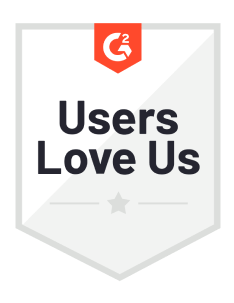A Guide to Building Great B2B Onboarding with Automation
In B2B, few issues can be as large conversion killers as a complicated onboarding process.
They harm your entire funnel, from trial starters and paid users (who are likely to drop off when navigating a tedious onboarding) to suppliers (who might reconsider switching to a competitor with whom building a relationship is easier).
Stats don’t lie, and research shows that 74% of your customers will go away when you give them a complicated onboarding process.
When you do it right with an intuitive and effective onboarding process, where customers are quickly set up for using and mastering your product or service, 86% of them are likely to remain loyal.
What is it in B2B onboarding that makes it difficult to nail it? What does a great onboarding process look like? How exactly do you automate your onboarding experience without spending extra resources?
What is B2B Onboarding?
Let’s start by defining B2B Onboarding: this is the process where you begin building a relationship with a client, customer, or partner.
This doesn’t simply refer to the moment they create an account on your site, but rather to the first interaction they have with your product or service, which can occur even with a marketing campaign or a word-of-mouth interaction.
In some cases, companies can consider the B2B Onboarding process to begin with the first time an “Aha moment” appears, which means the customer has a realization of the value your product delivers, usually after they discover its features or get to experience its benefits for the first time.
In this article, we’ll cover the stages of the onboarding process that occur whenever a lead becomes a customer, which means they stop interacting with your sales team or product demos and begin their exposure to everything your paid product offers.
Here’s an example, for an NGO, the onboarding workflow containing all steps from the moment an NGO account is created would look like this:

What makes B2B Onboarding difficult to get right?
Most onboarding processes can be divided into three stages:
- A handoff phase (when they no longer contact your Sales team to discuss buying from you, and instead they’re let to interact with either a tutorial, a set-up guide, or your Customer Success team if they encounter an issue)
- A training phase (where the stakeholders from the previous phase educate the customer on how to use your service)
- A review phase (where the customer is asked for feedback about how your product or service can be improved)
The single most frequent problem during B2B onboarding is not understanding how to use the product you just paid for. If you’re a partner for a B2B business, this translates into not understanding how to fully benefit from the partnership you just built.
That’s why 80% of users uninstall tools and apps due to not understanding how to use them, and why most customers are willing to follow help desk articles and knowledge bases to self-serve their way during the training phase, leveraging the automation features of help desks like Zendesk.
But that issue only uncovers other more complicated problems that companies need to solve when they scale their onboarding process and begin acquiring more users.
The first one is that, in order to build efficient B2B onboarding, you need to invest in building tools for your users and partners to navigate the process autonomously. To increase this autonomy, you can use your own product (with tutorials and tooltips) or your own information channels, like a knowledge base.
A key element in helping your customers self-serve their onboarding is personalizing it, ideally using automation. An example of this is Asana, which uses an onboarding survey to set up your first steps in the app.
%2520(1).png)
The second one is that in order to scale onboarding you need to automate the parts of the process that don’t require direct interaction with an agent.
This way, from the moment they start using your product your customers can rely on self-service through tutorials on your product, information on your knowledge base, and fast interactions via automated workflows.
Another example: Loom makes it very easy to choose which issue you need help with in their knowledge base.
%2520(1).png)
Identifying the bottleneck in your onboarding process
Let’s focus on what can go wrong when you try to scale the support phase in your onboarding process.
Especially when there is complexity involved, with multiple systems and stakeholders, bringing the right support whenever a customer reaches out during their onboarding is difficult.
And, if they’re contacting your support agents, it’s likely that they don’t have the time to navigate your support center (which was your only other weapon to fend off onboarding issues) or they didn’t find an answer to their issue here. You’ve depleted all options that don’t involve valuable time from your CS team.
Add to this the fact that B2B onboarding can be much more complex on the customer end than in B2C.
If you have an account with five customer seats, they can encounter five times as many issues while using your product, and the nature of those issues will also differ from one team member to another if they don’t use the same features in your product.
Whenever you start noticing more churn in the onboarding process, start looking for instances where customer issues aren’t handled quickly.
When you’re too slow to deal with a complex ticket for a new customer, they’re likely to reconsider their purchase, which means that most onboarding requests are mission-critical tickets.
How to improve your B2B onboarding process
Onboarding experiences shouldn’t be complicated, so you are expected to provide hints for the customer to go in the right direction. That said, getting B2B onboarding right requires a mix of experimentation and optimization. Here’s some advice:
Optimize onboarding for all channels and segments
It’s typical to work separately on onboarding workflows for different channels. The emails that guide you on product features and the in-app message that instruct you on using the features should be consistent and stick to the same messaging.
This doesn’t mean that your onboarding content should be the same for every new user. If you have pricing tiers, a free trial program, or some initial demo that lets you know how much a user interacts with you, you should segment your onboarding sequences accordingly to deliver them the right content at the right time.
For users that display a high likelihood of converting from trial to paid or remaining as high-value customers, you can try a more aggressive sequence that provides more buying motivations.
Focus on being welcoming
The first email in your sequence (the one that says “you’re in”) is key in driving engagement and interactions.
This is the right opportunity to start building that relationship with your customer, set the stage for the next sequences in the onboarding workflow, and warm the user up before providing (ideally personalized) recommendations regarding your product.
You can use it to discover insights about your customers, as Groove does with the onboarding for their sales engagement platform:

Don’t neglect customers during the handoff from Sales to CS
The worst feeling as a customer is realizing a business cares less about you once you decide to become a customer than when they had to work hard towards winning you.
This can happen when there’s a large misalignment in how a lead is treated during the acquisition stage and how a customer does during the retention stage.
Many times, companies don’t balance their efforts between the two stages, and one of them suffers heavily.
This handoff is crucial. It ensures all the valuable customer data gathered during the sales process is transferred to the CS team, which can use the data for personalized support. Both teams should share some metrics as a result of this transition, such as customer retention or Net Promoter Score (NPS).
A well-executed handoff demonstrates that your company values the customer’s time, fostering long-term loyalty.
To get this handoff right, you must document properly whatever user data you captured during the first stages of their onboarding stages as a lead. To do this, you can add information to your CRM or enrich the customer profile at the right stage in your onboarding workflow.
You can also do this with external apps. As an example, check the template document for the handoff that Dooly uses:
%2520(1).png)
A tip for an efficient handoff from Sales to CS is to involve team members from both areas during some of the steps in your onboarding workflow, such as kickoff calls. Likewise, a CS team member can join sales calls where a deal is closed so that this transition is even smoother.
A 4-step framework for automating B2B Onboarding
Since great B2B onboarding needs to be effective even when you acquire a large number of customers, automation plays a key role in some stages of the onboarding journey.
Follow these steps to build a framework that saves valuable resources while delivering a superior onboarding (and, as a consequence, a superior CX):
Step 1: Simplify complex onboarding for all users
The first step in making your process more intuitive is obviously to simplify it. Complex onboarding can be daunting for your customers and overwhelming for your team members, so a good option is to use external forms that customers can use to self-serve the first steps in their onboarding.
For example, you can build a custom, branded, no-code portal on Next Matter that allows for submitting an onboarding request, reviewing it as an employee, automatically making decisions, and applying conditional pathways based on the input.
With a personalized workflow that eliminates errors and speeds up onboarding, your experience becomes much smoother and hassle-free for everyone involved.
Step 2: Give relationship managers control
Proper tracking and reporting are key to overseeing the onboarding process as a relationship manager. Whether it’s an account manager or a Customer Success team member who tracks the onboarding process, it’s important that they can customize views, add deadlines, and generate reports on how customer experience looks for your newly onboarded user.
Here’s an example: in Next Matter, you can nudge coworkers or teams to resolve tasks and redelegate responsibilities with a single click. Relationship managers can effectively manage any issues promptly.
Step 3: Automate the right onboarding touchpoints
The most effective way to simplify your onboarding for all parts involved is to spice it up with automation. Both the manual workload and the overall onboarding experience will improve dramatically.
An example of this is automated email templates that feature data references, links, and attachments personalized for the user you’re onboarding. This requires some tool that integrates these systems and stakeholders together, since you likely need no-code email steps and an email domain integration to send and manage your communications from a single place.
If you want to take this further, you can also incorporate SMS, WhatsApp, and other chat messages to inform customers and engage with them throughout the onboarding. In Next Matter, you can automate all the touchpoints above with intuitive, easy-to-follow workflows.
Step 4: Make customers and partners autonomous
When you can self-serve your way through an onboarding process, you feel empowered. In most cases, SaaS companies do this by following the path of least resistance: they give you very direct hints and tooltips that allow you to fully complete and master a few tasks by yourself, but the empowerment is greatly limited by the fact that many onboarding workflows only cover a very limited set of features.
To fully empower your customers, you need to fully automate their access to the right number of onboarding workflows (perhaps one or two if your product or service is complex, but more if it’s a complex one with a steep learning curve).
Use custom client portals that are on-brand and resonate with your messaging, and from which your customers can launch any of the educational material. In Next Matter, these portals can be accessed both as builders and as Light Users, who are granted access to just the specific portals they need to complete their onboarding.
With a proper self-service approach to onboarding, you reduce the coordination overhead while also offering what 70% of customers prefer.
Use workflow automation to build an onboarding that users will love
In B2B, strong onboarding is key to building long-term loyalty and retention within your customers.
To achieve that, businesses must focus on offering an onboarding workflow that is personalized, automated, and simplified instead of complex. The result of combining these features is a customer-centric approach that tailors the onboarding phase to the specific needs and behavior of each user.
Automation is your biggest weapon in this regard, since it will help reduce the manual workload without harming the experience. By following this framework on Next Matter, you can create an automated B2B onboarding process that is efficient, resource-saving, and delivers a great customer experience.
Ultimately, an effective B2B onboarding strategy not only leads to higher customer satisfaction, but also saves valuable time from your own time while strengthening client relationships.


.jpg)
.jpg)