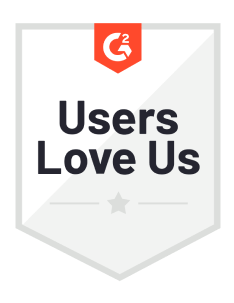Automated Order Processing - Key Components, Benefits, Implementations & Measurement
Introduction to Automated Order Processing
Automated order processing is the modern approach to managing and fulfilling customer orders by leveraging tech and SaaS tools. To summarize it in just a few words, an automated system streamlines the entire order processing cycle, from receiving the order to delivering the product, by minimizing manual tasks and maximizing throughput efficiency.

In today's hyper fast-paced, competitive market, B2C and B2B businesses alike need to embrace automation just to stay relevant and – hopefully – deliver a customer experience that meets. And the payoff is evident: companies who have successfully implemented automation have seen cost reductions of 10-15% and reduction of order processing times dramatically reduced from days to hours.
Key Components of an Automated Order Processing System
An order processing system consists of several integral components that work together to streamline the process end-to-end. Components can be modular parts of a comprehensive software platform, or single-point solutions integrated into the broader system.
Let's take a closer look at each of these components:
Order Capture and Validation
Automated order capture involves collecting customer orders from various sources (emails, websites, or electronic data interchange (EDI) systems) and consolidating them into a central system. This step ensures order accuracy and consistency across all order channels.
Inventory Management
A robust inventory management module tracks stock levels in real-time, providing accurate information on product availability. By automating inventory updates, businesses can prevent stockouts and overstock situations, ultimately improving customer satisfaction.

Order Routing and Fulfillment
Order routing directs orders to the appropriate warehouse or fulfillment center based on factors such as location, shipping method, and product availability. An automated system streamlines this process, ensuring orders are fulfilled quickly and efficiently. Sadly, 80% of distribution centers today lack any kind of automation – so there’s much room to improve in this area.
Payment Processing
Payment processing securely captures and processes customer payments. It also speeds up the payment process, allowing businesses to receive funds more quickly. Today, businesses need to offer multiple payment methods in order to keep up with rising customer expectations.
Shipping and Delivery
Automating shipping and delivery processes enables businesses to generate shipping labels, calculate shipping costs, and provide tracking information to customers with as little manual work as possible – thereby increasing operational efficiency, and further enhancing the overall customer experience.
Returns and Refunds
An automated returns and refunds module simplifies the management of product returns, ensuring that customers receive timely refunds or replacements.
Escalations Handling
Cases like backorder, damages, payment failure, and items not received are fringe cases that bridge the order processing and customer service worlds. Order processing automation systems may provide tools for handling these cases as well.

Benefits of Automated Order Processing
We’ll briefly discuss the benefits of order processing automation, but what it really boils down to has less to do with any particular “benefit” and more to do with the obvious requirement of order processing automation in 2023 – namely, that if your order processing isn’t automated (at least partially), then your business probably isn’t doing very well either.
Here are some the main reasons why you’ll want to look at beefing up automation in your order processing:
- Reduced human error: Automation minimizes manual data entry and handling, significantly reducing the risk of errors and improving order accuracy.
- Increased efficiency: Automated processes speed up order processing times, enabling businesses to fulfill more orders in less time.
- Enhanced customer satisfaction: Faster order processing and delivery times lead to happier customers and increased loyalty.
- Lower operational costs: Automation can reduce labor costs and improve resource allocation, ultimately lowering overall operational expenses.
- Scalability: An automated system allows businesses to handle increased order volumes without the need for additional staff or resources.

How to Implement an Automated Order Processing System
Follow these steps to successfully implement an automated order processing system:
Step 1: Evaluate your current processes:
Before implementing any automation, it's important to thoroughly evaluate your existing ordering and fulfillment processes. Identify areas where automation can bring the most value, such as repetitive tasks, manual data entry, coordination steps, and/or approvals and prioritize them accordingly.
Also Read: Operations Automation 101 – What is it and When Do I Need It?
Step 2: Define your goals:
Establish clear objectives for your automated system, such as reducing order processing time or improving order accuracy. Before you start automating your order processing, it's important to have a clear plan in place. This should include your goals (make them measurable) and a list of the processes you plan to automate. It’s often most effective to start with individual components of your entire order processing workflow, in order to get smaller, quick wins, and build momentum on your way to full automation.
Make sure to be process- and outcome-specific when defining your goals. For example, if working on Escalations, you could measure impact along two dimensions: 1) average case resolution time (operational efficiency) and 2) Net Promoter Score (customer experience).
Whatever you decide, be specific about it. With clear objectives, you can better measure the success of your automation efforts and make informed decisions about future strategies.
Also Read: A step-by-step guide on scoping for workflow automation
Step 3: Select the right software
There are a multitude of tools available for automating pieces of the ordering processing workflow. Our recommendation: choose only the tools that are best suited to your specific needs and goals.
Some platforms offer all-in-one capabilities to cover the full range of order processing use cases. Although this may be the right decision for some businesses, it may be completely overkill, price limiting, and impractical for others.
Above all, refer back to the specific problems you are trying to solve, and only then start to evaluate software vendors who meet your criteria.
Read more: The 5 Must-Have Features of your Workflow Automation Application in 2023

Step 4: Integrate with existing systems
Ensure that your chosen software seamlessly integrates with your existing tools, such as your e-commerce platform, accounting software, and customer relationship management (CRM) system. Do not go ahead with a chosen vendor until you’ve confirmed that integrations with all of your tech stack will work without a hitch.
Step 5: Configure and customize:
Tailor your automated order processes to your specific business requirements. Configure settings, such as order routing rules, inventory thresholds, and shipping preferences, to optimize the system for your unique needs. And rather than trying to automate everything at once, start with a pilot that focuses on a specific process or area of the ordering process.
Remember to think outside the box! Avoid falling into the trap of simply transposing your existing processes onto a new software system, because “that’s the way we’ve always done it”. By investing in automation tools, you’ve given yourself the technical capacity to put your order processes under the microscope, and if appropriate, completely reconfigure them.
Ready to try workflow automation for your order processes? Sign up for a demo and free trial of Next Matter
Step 6: Train your team:
Ensure that your team members are well-equipped to use the new automation tools and understand the benefits. Offer training sessions as part of an automated employee onboarding, create user guides, and establish a support system to address any questions or concerns.

Step 7: Monitor and optimize:
You’ll need to continuously monitor and optimize your new ordering processes to ensure they're as effective as possible, and also, that your team is satisfied with the new working mode.
Analyze operational performance data based on the goals you’ve set, and make data-driven decisions to refine your strategies and maximize ROI. Your choice of automation tooling will offer you different kinds of insights to achieve this.
Pro Tip: Keep the team involved! Report back results and learnings to your broader team, and be sure to include them in feedback rounds. Sharing learnings is one of the best ways to build further momentum and dig up new insights that may not have emerged from the direct process stakeholders.
Measuring the Success of Your Automated System
To evaluate the success of your automated order processing system, monitor key metrics (KPIs or OKRs) that align with your goals. Some essential metrics to track include:
- Order processing time: Measure the average time it takes to process an order from start to finish. A reduction in processing time indicates increased efficiency.
- Order accuracy rate: Track the percentage of orders that are processed without errors. A higher order accuracy rate signifies reduced human error and improved customer satisfaction.
- Customer satisfaction: Monitor customer feedback and reviews to gauge their satisfaction with the ordering and delivery process. Positive feedback and repeat business are strong indicators of a successful automated system.
- Cost savings: Calculate the reduction in labor costs and operational expenses resulting from the implementation of your automated order processing system.
Also read: How to set OKRs for Operations

Conclusion
In today's wildly competitive and ever-shifting retail and ecommerce landscape, implementing an automated order processing system is crucial for staying relevant and continuing to grow. By embracing automation and optimizing your order processing workflow, your order fulfillment teams can reap the benefits of increased efficiency, reduced human error, and enhanced scalability.
Invest in the right tools, integrate them seamlessly with your existing systems, and continuously monitor and optimize your automated system to ensure long-term success. With the right approach, your business can continue to thrive.